Setup automatic scale bar of SEM / FESEM images using metadata in ImageJ
Arun Gopinath / 2023-08-08
Setup automatic scale bar of SEM / FESEM images using metadata in ImageJ
Manual setting of scale bar in a SEM or FESEM images accurately is a task itself. If you spend a 5 mins to set your ImageJ software, then setting scale bar will be an easy task forever. Note: all the steps upto installation of TM tools are only needed to do once.
Installation of EM tools for ImageJ
Open ImageJ (Fiji) application.
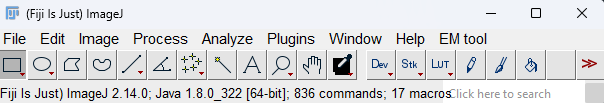
As you notice, EM tool will be absent in your tool bar. Follow the below steps to obtain it. Go to Help → Update. Then click update.
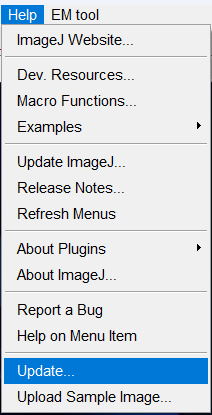
- A pop-up window will appear with an updated progress bar. After it finishes the basic checkups, a window will appear. It may or may not show a list of sources based on your preferences.
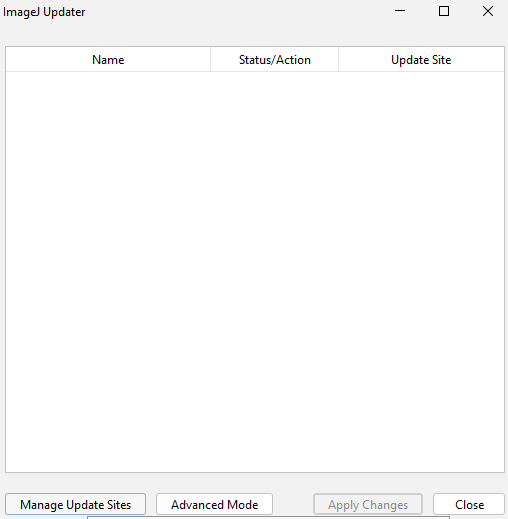
Click on Manage update sites
Select EM Tool → Apply and close
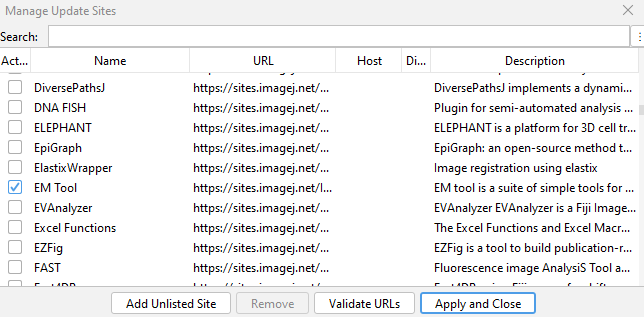
It will show a list of files to install. Proceed to install and after finishing update, restart imageJ software to implement our EM tools.
If everything was successfully completed, then you should see EM tools like in figure 1. To implement your SEM/FESEM image, follow the next three steps.
Steps for regular usage
- Open SEM/FESEM image obtained from Zeiss electron microscope (.tif file )
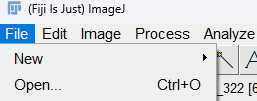
- When your image opens, select EM Tools → SEM Zeiss metadata scale.
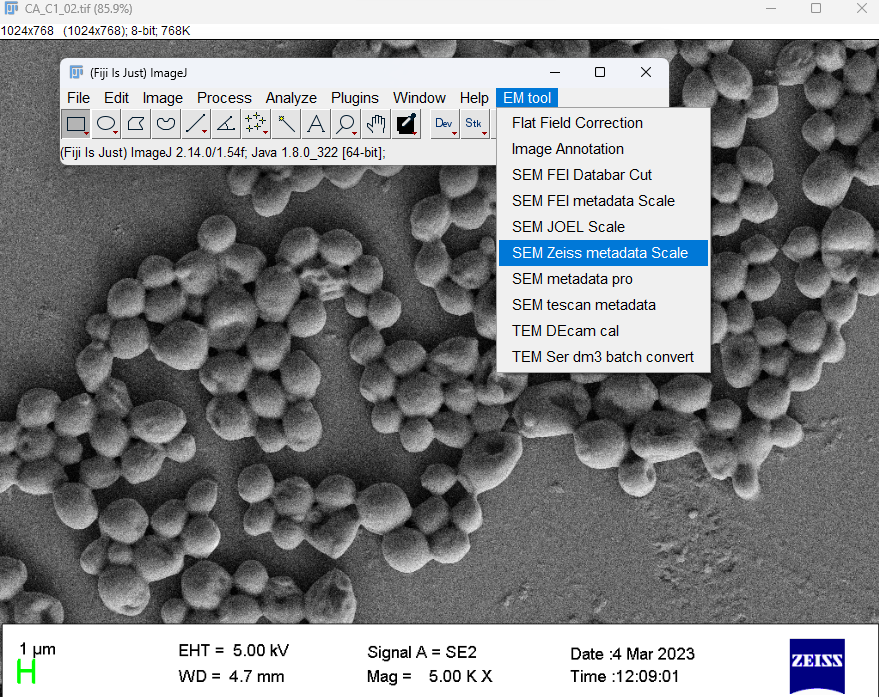
- A log window with metadata of the SEM images will appear. It has all the necessary data related to zeiss microscope (model number etc..) and image generated.
Keep the window open as such.
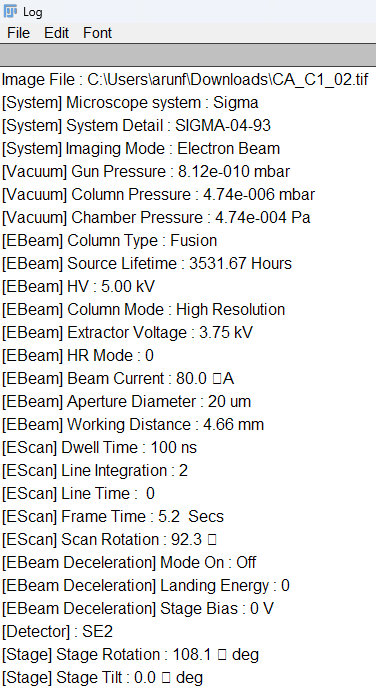
- Now select Analyze → Tools → Scale Bar..
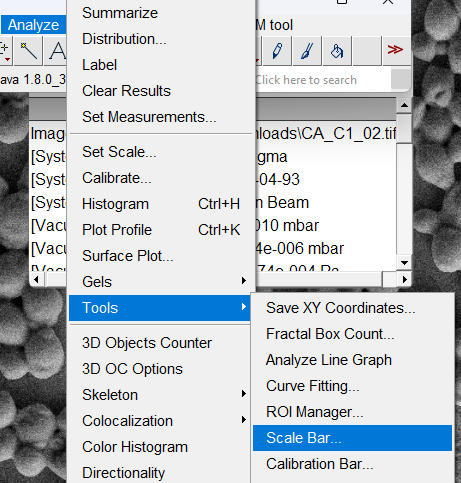
- Adjust parameters to get scale placed properly. Some editing options are also available.
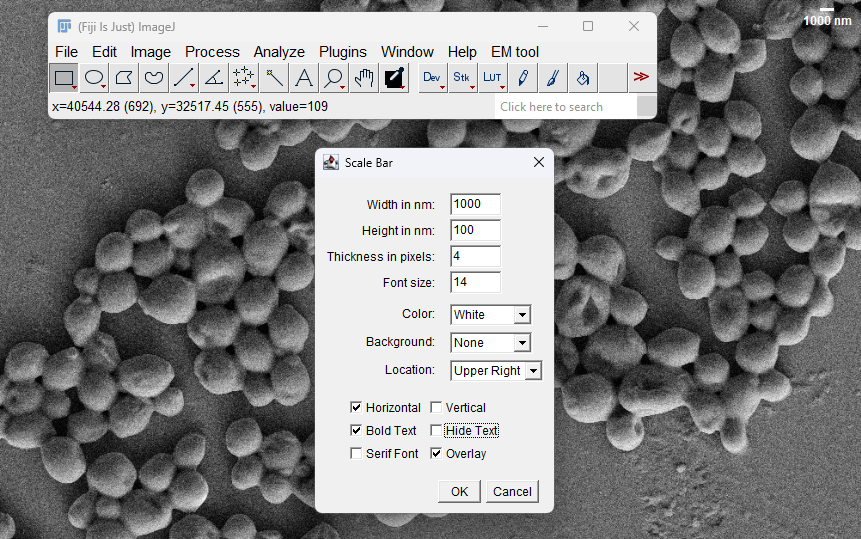
Save the image for further analysis.
Source
All credits goes to creater of this plugin/macros. Since I’m currently working with Zeiss microscope tutorial uses zeiss options. Please make sure that you are choosing right maker name in EM Tool.
